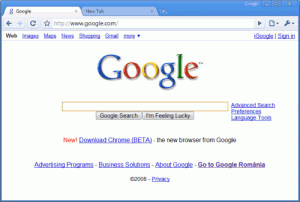If you read my previous post on How to Use Adwords To Improve Your Business Profits and Sales, you will like this post because this teaches you how to lower your Adwords advertising costs.
Google Adwords: 10 Tips To Lower Costs And Boost Sales
Many people use AdWords but often don’t see a worthwhile return on their investment. You might be one these unfortunate people, and there’s a chance you might not even know it!
Google Adwords can be a complicated and inhospitable environment for those who don’t know how to use it. A lot of businesses I’ve seen just throw away their time and money attempting to establish leads and generate sales through AdWords. They often end up running around in the dark just trying to find the light switch!
Let’s take a look at 10 tips which should help you spend less money while a the same time attracting more business.
- Doing Research For Keywords
You need to be aware of what words your potential customers are typing into Google when they’re trying to look for your type of service or product. Google has a keyword tool which will help you determine what words prospects are using. It’s not a good idea to use just single keywords in your project. Use about 2 or 3 keyword phrases like the following:
massage therapy, New York clubs, pizza delivery London, health food shop, business tips radio… that sort of thing, you can see what I mean.
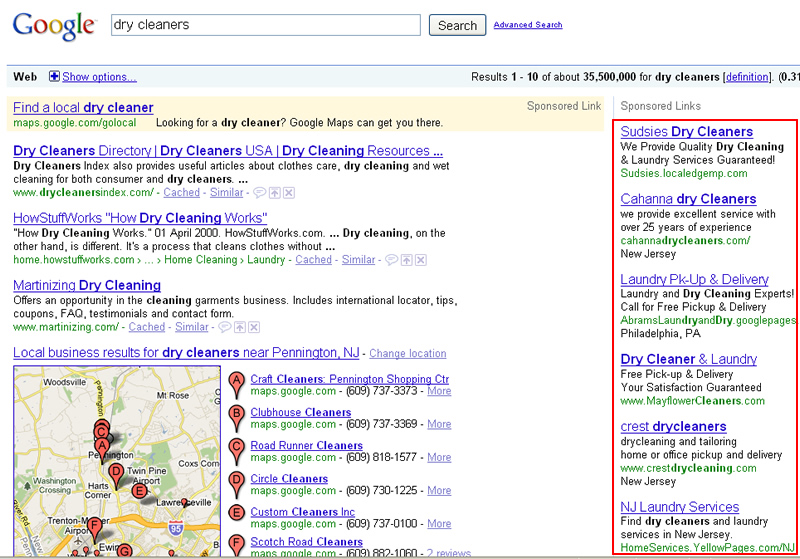
- Think Local!
In the process of setting up a fresh project using AdWords, you’ll find Google will recommend that you target your own country as a whole. Now that might be absolutely fine if you’re living in a small country, where people from all corners can access your business, but if your living in a place like the USA or China it’ll be much better for you if you start to think on local level. That’s right, this time I’m not suggesting you think big.. I’m actually saying Think Small!
Specifying Locality through AdWords
The benefit of AdWords is that you can be very specific in terms of the geographical location you choose. It allows you to precisely select a radius distance from the location of your business or even map out a particular region where you’d prefer your ads to show up.
But you’ve got to take precautions when using this method, depending on the type of service or product you provide. I mean if you’re offering rented accommodation in New York, you might still want the whole country to see your ad because people might be traveling from the West coast to the East. Just think about what would be suitable for your business and use this feature wisely.
- Geographical Keywording
As an add-on to the previous tip, incorporate the names of cities within your keywords. Eg. “pizza delivery London”. Costs per click are usually a little cheaper this way rather than having a broader term like “pizza delivery”, and you should still save money this way even if you have local targeting switched on.
- Incorporating Negative Keyword
When you think about setting AdWords you seriously don’t want to miss this important step, it’s a crucial part to the whole process. Introducing negative keywords means that your ad won’t even show up when specific keywords are typed in.
If we refer back to the previous example, let’s say you run a pizza business, you’d likely not want your ads to appear if someone types in “pizza recipes”. You can guess why that is. It’s because the reason someone would type that term is that theykprobably intend on making their own pizza at home and they’re just looking for suggestions. From how to make a tasty base, to the toppings they might want to add.
So if you ensure that “recipes” is included as a negative keyword, then your ad isn’t going to appear for this type of search and you’re going to save money that would otherwise be wasted on a random, misguided click.
The word “free” is possibly the most obvious keyword and )t’s one that I’d recommend to be included on most of the campaigns as a standard protocol.

- Double Ad Testing
It’s a good idea to include two separate versions of your ads during the writing process. The logic behind this is that you can then see which one is most effective and it’ll help you improve the wording and layout for future ads. You’re basically testing what works best using two different ads as a head-to-head comparison.

- Page Relevancy Click-Through
One of the most widespread mistakes that a lot of people make is to point all their AdWords visitors directly to the home page of their website. While, on the surface, this might seem like a good idea, it’s much better if direct them to the most relevant page on your site because it can really help you increase sales conversions.
Let’s imagine you operate a chain of nightclubs in a few different cities and you’ve setup an ad saying “New York clubs”, it’s better that you point your ad to the specific club in New York, rather than your homepage which might list all your clubs. It means that potential customers get straight to the information they need and don’t have to sift through irrelevant stuff! Remember, the less clicks it takes to get to relevant information, the more conversions you’ll have. It also helps to increase your Quality Score which then reduces your cost per click.
- Price Quotation
Whenever I’m looking for a product or service, I’m always wondering in the back of my mind (or sometimes the front) “how much is this going to c/st me”, and many people often have the same question when they’re viewing an ad. If you include this little piece of information within your ad itself, it serves to answer that question before people even click on your ad and it consequently reduces the chance of people clicking when they have a strictly limited budget which falls below your price quote.
- Contact Number
Another way to increase the number of enquiries you receive is to attach your business telephone number to your ad text. This can also reduce the number of clicks on your ads because instead of clicking, a potential customer can just dial you up and talk directly to you.
- Conversion Monitoring
%pD
It’s definitely a big benefit to have Google Analytics installed within your website and you can ask your web developer to help you install conversion tracking. The term “conversion” can differ in definition depending on which type of business you’re involved with. A conversion could mean the following:
When a customer buys a product through your website
Getting a call to your business from a prospective client
When a quote request field is filled in by a potential customer
By monitoring conversions you’re able to determine your most effective and useful keywords. I generally tend to find that around a quarter (25%) of my keywords will generate about three quarters (75%) of my conversions. I call it the 75/25 keyword ratio. By pinpointing the 25% of keywords which work, it lets you direct your resources on those ads and keywords which are materializing the highest number of enquiries or sales. It’s pretty useful stuff, you know!
- Understand the Lifetime Value of Your Customer
This is an important thing to appreciate from both an AdWords perspective but also from a business development one also. For a young business it’s difficult to ascertain the lifetime value of a customer so try and make it your objective to figure that out. You can then make educated decisions around how much you’re willing to invest in order to obtain and maintain new customers.
I hope you enjoyed this, if you want more information on Adwords, feel free to contact any of our associates listed on the Contact Us page.